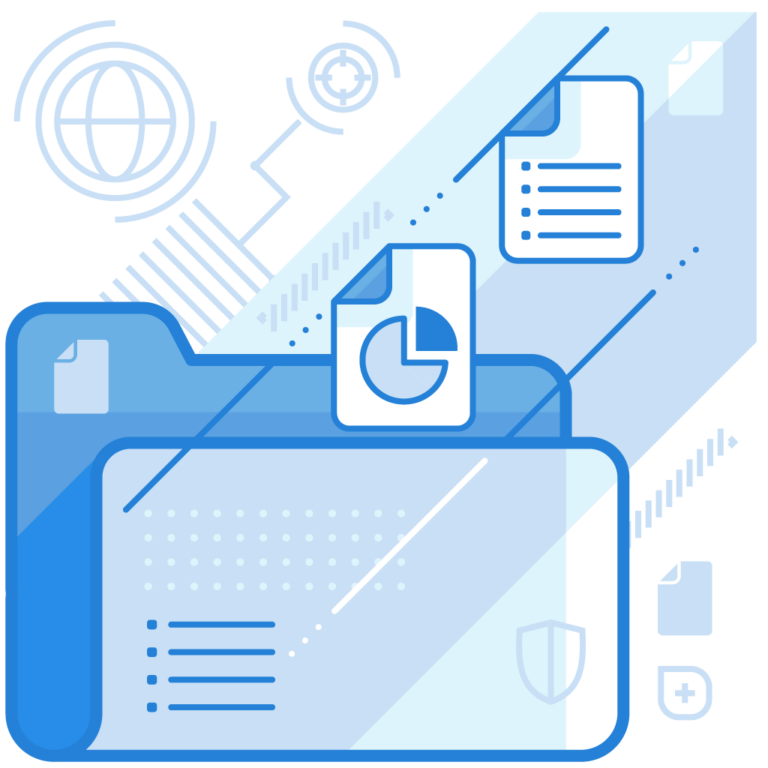Email deliverability is one of the most pertinent struggles that most organizations struggle with. The hardest part about this is getting to the root cause of your emails not landing in the recipient’s inbox. Among all the reasons that impact your email deliverability, “550 5.7.0 Email Rejected Per SPF Policy” stands out as a significant barrier to seamless communication.
Is it just a technical glitch? To say the least, this error message, stemming from an SPF (Sender Policy Framework) verification failure, is indicative of missed opportunities, operational inconsistencies, and even strained relationships.
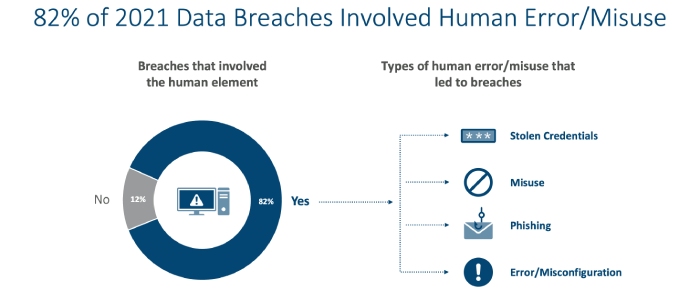
Image sourced from iansresearch.com
Want to learn more about this error and how to fix it? Let’s see how it can be done in just a few steps!
What is 550 5.7.0 Email Rejected Per SPF Policy” Error?
If you notice “550 5.7 0 email rejected per SPF policy,” your email server is probably incorrectly configured. This could be a result of various factors such as an incomplete or invalid SPF record, the presence of anti-spam tools like Sophos that prevent phishing and malware injection attacks, and sending emails through multiple servers, among others.
If you think these discrepancies are impossible to fix and your email deliverability is out for a toss, hold tight!
How to Fix 550 5.7.0 Email Rejected Per SPF Policy” Error?
Rectify your SPF Record
If your SPF record is invalid, you’re likely to receive this error message. In such cases, look out for the following red flags, in the SPF record and fix them to properly validate your domain name.
Some of the common errors in SPF records include:
- Spelling errors
- Uppercase letters
- Extra commas and spaces
- Additional dashes
Double Check Your MX (Mail Exchange) Record
Another reason for the “550 5.7 0 email rejected per SPF policy” error could be invalid MX records. If the SMTP server detects discrepancies in the MX records— the sender domain is different than that mentioned in the record, it rejects the email. To fix this problem, make sure that your domain’s MX records are pointing to the correct server.

Include Third-Party Vendor IP Addresses in SPF Records
If your organization relies on third-party vendors that send emails on your behalf, make sure to incorporate their IP addresses in your SPF record. Most businesses overlook this crucial step, which results in a “550 5.7 0 email rejected per SPF policy” error.
We understand that receiving a “550 5.7.0 email rejected per SPF policy” error can be frustrating, especially when it is your business’s bottom line and reputation at stake. It demands a methodological approach, technical know-how, and attention to every big and small detail. With the right kind of support and strategies, you can not only overcome this challenge but also safeguard your digital communications and maintain the trust of your clients and other stakeholders. Need help with it all? Trust our team of experts at AutoSPF to help you fix and optimize your SPF record. Contact us today to know more!