An invalid SPF record has issues that impede the authentication process and sometimes allow hackers to send fraudulent emails on behalf of your company. On the other hand, valid SPF records for organizations help recipients’ servers identify if senders who have sent messages using their domain names are genuine or not.
In case the sender isn’t authorized, the email would be either marked as spam or denied to enter the mailbox. This depends on the type of ‘all’ tag the domain owner has used in their SPF TXT record.
Invalid SPF DNS records for business domains can be fixed by correcting misconfigurations, syntax errors, typos, etc. Some common syntax error examples are- the use of the mx or ptr mechanism and the +all tag. You also need to check if all the IP addresses currently being used for sending emails have been added.
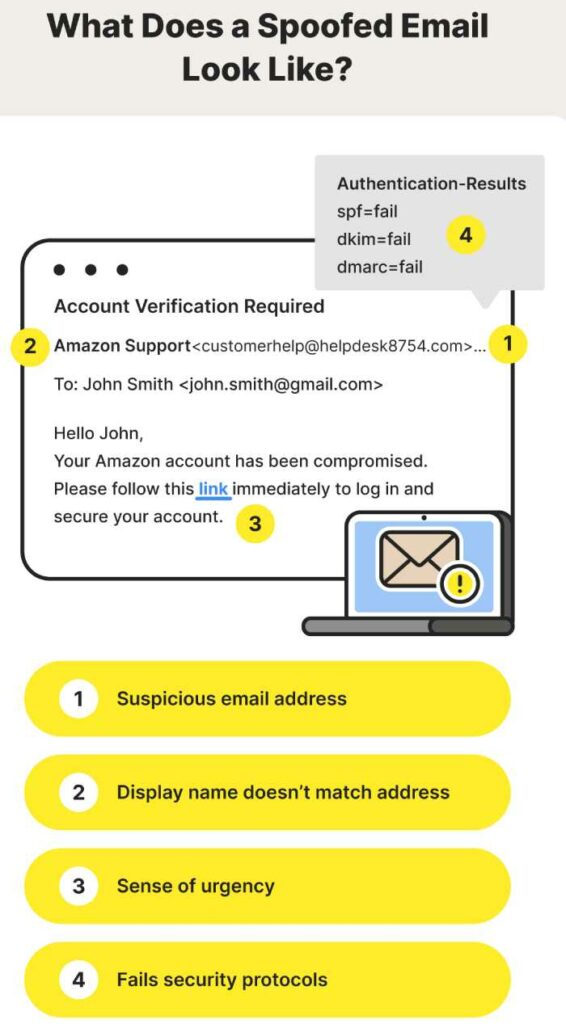
Image sourced from norton.com
How to Prevent Invalid SPF Records?
If there’s any change in your mailing list, then it should be updated to avoid a major issue, as Google will fail to locate a corresponding SPF record. For example, you change your mailbox provider from Gmail to Outlook.
An SPF record with a technical problem also impacts the functioning of DKIM and DMARC, which ultimately welcomes email deliverability and spoofing issues.